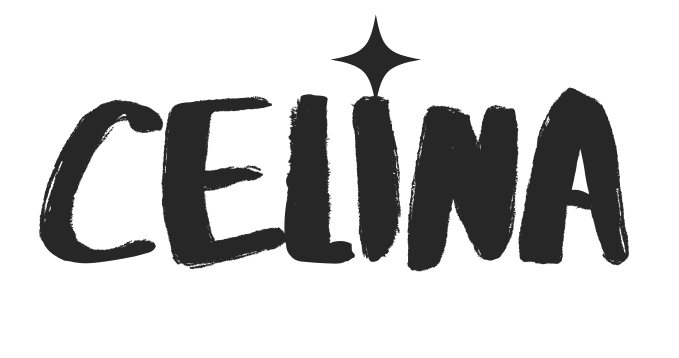I want to start out by saying—I’m not a WordPress expert. In fact, until a few months ago, I’d never written a line of code, much less launched an entire website. I don’t have a background in web design or web development, and yet, I’m now successfully making money doing WordPress work for clients.
It can be intimidating to learn a new skill, especially when you’re starting from scratch. Which is why I’m here to say—if I can do it, you can do it, too! And once you launch your first WordPress site, you can even use those design skills to take on clients of your own.
Without further ado, here’s how I learned to use WordPress open-source software in just under 2 months, using completely free internet tutorials.
Learning WordPress was easier than I expected. All I needed were a few free tutorials and some good old-fashioned patience.
Any hero’s journey begins with the decision to embark on an adventure—that is, leaving the comforts of your everyday routine behind in search of something greater.
In December of 2022, I found myself at such a crossroads—either continue working the agency job that exhausted me and prevented any meaningful growth, or quit and see where my own self-determination could take me.
Fortunately, I decided to take that leap. But I quickly realized that if I didn’t grow my skill set, I was likely to end up at another dead-end job, feeling overworked and underappreciated.
And so, I started with a simple goal: launch a personal website to showcase my professional accomplishments and help me stand out as a job candidate.
WordPress is a workhorse of a platform that has almost limitless applications, if you dare to go down that rabbit hole.
I chose WordPress as my platform because I already knew from my previous jobs that it’s strongly preferred by professional companies with substantial marketing budgets. While Wix or Squarespace may be preferred by smaller companies with less web design experience, WordPress is a workhorse of a platform that has almost limitless applications, if you dare to go down that rabbit hole.
Luckily for you, I will be staying above ground. (for now anyway). While WordPress can be finely customized using HTML and CSS, it’s also completely possible to design a beautiful, lightning-fast site without any web dev skills.
So let’s dig into the meat of it—how on earth did I start learning these skills? Youtube! That’s right, YouTube is a beautiful, magical place and I highly recommend it for any type of learning. Sure, you might find slightly more thorough tutorials on sites like SkillShare or Coursera, but I always start with YouTube when I’m first digging into something. It helps me build a solid foundation while I decide if I actually need more in-depth information.
My number one recommendation is this 6-Hour WordPress Masterclass for Beginners posted by GigaPress. Do yourself a favor—watch the WHOLE thing and watch it slowly. Take your time and practice each step as you go, pausing the video when needed.
Much of the beginning of the video simply goes over navigating the WordPress dashboard, which may feel like obvious information. But let me ask you this—when’s the last time you actually took the time to learn a piece of technology inside and out? For me, it’s certainly been a long time. For example, there are probably countless useful features on my own phone that I don’t utilize simply because I’ve always been too impatient to follow a tutorial or read the user instructions.
One great thing about this tutorial is that it shows you how to build your site locally. This means that you can practice creating a site without paying for web hosting up-front. Then, when you’re ready to launch your site, you simply have to migrate it over to your web hosting account. And voila. You have a live website!
Of course, a YouTube tutorial isn’t going to have the answer for everything. You’ll likely run into hiccups along the way that slow your progress. Fortunately, there are a plethora of helpful forums on the WordPress website for just about any issue you can think of. YouTube also has a surprising number of help videos available for beginners.